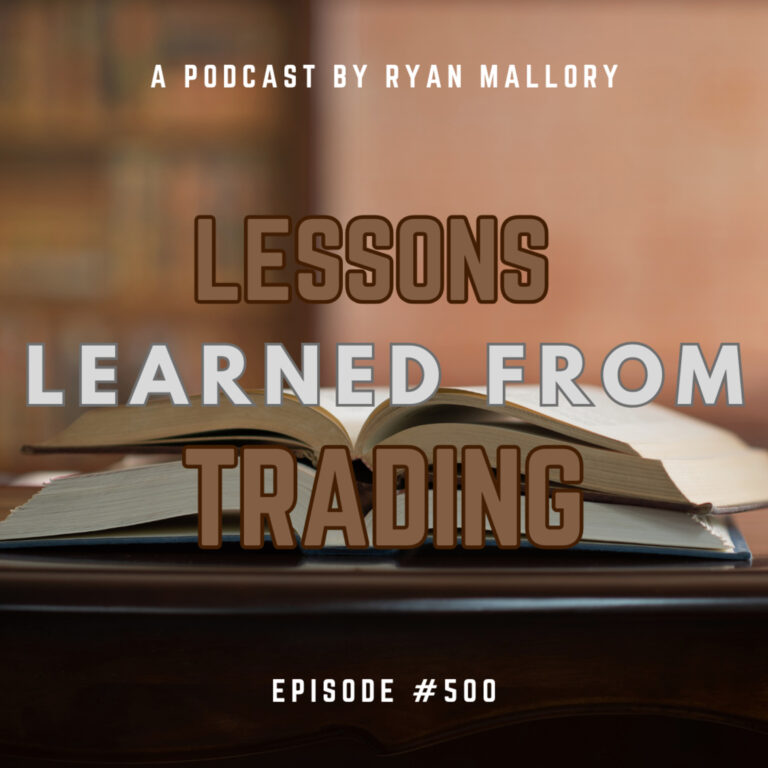Episode Overview
What platforms are the best for managing a watch list? In this episode of Swing Trading the Stock Market, Ryan details the essentials for having a good watch list and how he sets up and uses his own personal watch lists.
Available on: Apple Podcasts | Spotify | Amazon | YouTube
Episode Highlights & Timestamps
- [0:07] Introduction to the Podcast
Ryan introduces the episode and welcomes a new listener from Denmark with a Viking nickname. - [1:41] Watchlist Management Tools and Habits
Ryan shares how he organizes his watchlists and the platforms he uses for tracking hundreds of stocks. - [4:39] Optimizing Monitor Space and Grid Layouts
He explains how to make the most of a limited setup using Windows 11’s quadrant feature. - [6:31] Charting and Watchlist Integration with TC2000
Ryan details why TC2000 is his charting platform of choice and how he uses it with various watchlists. - [13:36] Weekly vs Daily Scans
A breakdown of how Ryan uses weekly scans to populate his master list and daily scans to focus his trades.
Key Takeaways from This Episode:
- Watchlist Integration Is Crucial: Use a charting platform like TC2000 where you can link watchlists with your charts for seamless scanning.
- Daily and Weekly Scans Serve Different Purposes: Weekly scans build your broader universe of trade ideas. Daily scans zero in on what’s actionable.
- Use Technology to Maximize Efficiency: Windows 11 grid layouts and apps like GoodNotes can significantly enhance your workflow.
- Keep Your Workspace Clear: Ryan uses a desk whiteboard to visualize and prioritize trades each day.
- Not All Platforms Are Equal: While many brokers offer basic watchlists, most fall short for active traders. Choose tools that save your annotations and offer customization.
Resources & Links Mentioned:
- Swing Trading the Stock Market – Daily market analysis, trade setups, and insights by Ryan Mallory.
- Join the SharePlanner Trading Block – Get real-time trade alerts and community support.

Take the Next Step:
✅ Stay Connected: Subscribe to Ryan’s newsletter to get free access to Ryan’s Swing Trading Resource Library, along with receiving actionable swing trading strategies and risk management tips delivered straight to your inbox.
📈 Level Up Your Trading: Ready for structured training? Enroll in Ryan’s Swing Trading Mastery Course, The Self-Made Trader, and get the complete trading course, from the foundational elements of trading to advanced setups and profitable strategies.
📲 Join the Trading Community: Sign up for SharePlanner’s Trading Block to become part of Ryan’s swing-trading community, which includes all of Ryan’s real-time swing trades and live market analysis.
Full Episode Transcript
Click here to read the full transcript
0:07
Hey, I’m Ryan Mallory and this is my swing trading the stock market podcast. I’m here to teach you how to trade in a complex ever-changing, world of Finance, learn what it means to trade, profitably and consistently managing risk, avoiding the pitfalls of trading. And most importantly, to let those winners run wild, you can succeed at the stock market and I’m ready to show you how, hey, everybody, this is Ryan.
0:31
Mallory would swing trading the stock market and today’s Sewed we’re going to talk about watch list management, we got a guy from Denmark here who is asking to be given a viking name so we don’t reveal his real name. So for this one, I’m going to give him the name tour. Stan yeah, I Googled that didn’t do any Viking names, offhand.
0:49
I haven’t watched any Viking shows. So in order to conceal his identity gave him the name tour. Stan, that sounds pretty Viking. This right? We’re staying right here. I love the podcast. Been listening for a long time and just joined your Trading Group. Today, I started trading last fall with a small account on Merrill Lynch that platform.
1:05
Great. So, from the beginning of 2023, I’ve set up a new account on E, Trade and funded it with ten thousand dollars to get started. This is some of my savings but I am. Okay, taking risks with it. As I am fortunate to not rely on the funds. My question really is about watch list and how you keep an eye on your stocks and E-Trade.
1:23
There is a watch list option but it also does not show me a lot. No trend lines, for example, unless I click on each, I’m self-employed and I sit most of my day at a PC anyway. So I added one more screen to my setup to keep An eye on my watch list of stocks. But I’d love your recommendation on how and what to use for my watch list.
1:41
I watch a lot more stocks than just my own portfolio of five to seven stocks. I’d like to be able to keep an eye on at least 20 to 30 stocks at all times. Is there a software used for that? Or do most Traders? Use their trading platforms for this? And if they do, do you know, which ones are the best platforms for this purpose and do any of them show after our changes to and preferably pre, our changes have been quite lucky picking up some stocks in the pre-market.
2:05
Before when they’ve dipped and then later when they recovered within a day or two I know that you like given nicknames. Yes, I did. He’s lives in North Carolina actually doesn’t live in Denmark. He lives in North Carolina but he is from Denmark. So that’s where the Viking name comes from. Thanks for what you do Ryan, and talk soon.
2:21
Door sedan. All right, towards Dan, good question. And I think that’s a pretty valid question, too. Because I find that my ability to navigate the markets largely depends on my ability to flow through the watchlist that I have and then My watch list, I can have anywhere between like 800 to 1,000 stocks in my watchlists watchlist that basically carry different purposes for me.
2:43
And what am I drinking? In this episode, we’ve got myself some Kira Yoshi pure malt whisky is another Japanese one. This is gonna be the last Japanese whiskey for a while. It’s 46 percent alcohol in 92 proof and I don’t know what it is about the Japanese whiskeys, but every one of them, they look like that.
3:00
They were kind of scooped out of your John or something. I don’t know, out of a toilet. There’s so yellow. It’s really weird to me. But I’ve kind of gotten used to it at this point, even though it’s kind of a turn-off. I like them a little bit more dark amber brown color but we’ll see how it is at the end of the show. I’ll tell you what my thoughts were on this particular whiskey.
3:18
So let’s not get derailed here. Let’s get back to this question here about watchlists. Now as far as my thoughts and Merrill Lynch, do I like Merrill Lynch? I think Merrill Lynch is pretty good for like fixed income assets. I know people who use it. I have family that used Merrill Lynch. Do I personally think it’s good for trading. No, I like it for fixed income.
3:33
I love it. I think it can work for dividend. Selections and stuff like that. But really, if I’m going to be an active Trader, I’m definitely not going to use Merrill Lynch for that. I would rather go with think or swim or interactive brokers and betrayed each right. Still a good platform. I think that’s probably one of the top ones is to I have limited knowledge with that one.
3:49
I used it may be 15 plus years ago for a little bit. It’s not bad, but I will necessarily wouldn’t say it’s the best one either, but it’s usable. And can we talk about tour stands? Being self employed, which is cool, but he also added another monitor. How many monitors do I think you need to?
4:05
Go to trade successfully, really? You need one, but in his case, he’s doing a job, he self-employed. So he’s got his attention on one Monitor and then he’s got another monitor for for trading stocks. So you can do with one. I have four monitors but you got to remember too that I also do a lot more than just trading stocks.
4:22
I’m also a content creator with the charts in the videos and other things that I do too. So I do have to have a little bit more in terms of monitor space. But another thing that you can do too, is you can get like a 32 inch monitor. You can get even a big one, maybe.
4:39
If you go into the 40s or 50s, but what’s really cool about the windows 11? Is that where you have that little square at the upper right hand corner, where you can minimize or maximize if you hover over it and this is a little little trick here. If you’re listening to this 10 years into the future, you’re going to probably laugh at this.
4:58
But if you hover over the square where you can minimize and maximize, it will actually show you a grid and you can create the grid that you won’t wear. It essentially puts the charts in its own little quadrants and there’s like custom quadrants you can even make it to your own to where you going.
5:17
Quadrant bigger than the other is really cool. And I use that actually quite a lot with my 32 inch screen. I put about four windows on that and I have them in separate quadrants so that they don’t overlap and that is also a way. If you can only have one monitor, let’s say your PC only has one HDMI output. That’s actually a really good way to be able to maximize your space without getting too cluttered or getting that.
5:35
Feeling of it being too cluttered. So use those quadrants, but if you’re looking at maybe like a minimum, if you don’t want to feel like that, all right, I’ve got too much going on. On two monitors dedicated to trading is usually really good because then you can have one for your charting and your analysis.
5:53
And you can have another one for whether it’s like reading different articles, or using your brokerage platform, having two monitors, can really help with that. Here’s something to remember when you’re trying to figure out a good watch list in a good platform.
6:13
I have rarely found actually, I don’t think I should even say, rarely I have not even found a good platform to date. That has a good watch list management system. I haven’t there’s just not really any good ones out there. Thinkorswim comes probably the closest to being able to do that and I still think their watch list management stinks and oh my gosh, I just try to taste it this whiskey.
6:31
It’s trash. This really is trash. There’s no way I’m going to get through this. All I’m tasting is like hot spicy raisin, crazy amounts of barley. Oh my gosh disgusting. This won’t even crack for. As I can tell you that, all right back to the watch list, I didn’t mean to get sidetracked there you want your watch list to integrate with your charts, it so important.
6:53
So the charting platform that I use this TC 2000, I think it’s really good. Is it the only one that’s out there? No. There’s plenty of other ones out there but you can look in the show notes. There’s actually a link for TC 2000. It’s a really, really good platform. I’ve probably used it since 2006. 2007, I’ve talked to some of the people in their management over the years, they’re really good guys.
7:24
They’re really dedicated to making this the best platform out there. One of the things that I like the best about it is the intervals, the time intervals in between the charts. So, I have my watch list. I have multiple ones and I’m just going to look I’m right here as I’m talking, but I have a must watch watch list to that’s the stock that I’m always wanting to stay on top of that’s going to be like your Microsoft, your Amazon’s your bowing, and CRM and Netflix, and caterpillar, and Nvidia, Chipotle and Shopify, silver, gold, ETFs, you got Spotify and lift.
7:40
You know all those kinds of stocks right? Ones that we care about quite a bit. I also have an industry watch this. This is going to list all the industries that are out there. And one of the cool things about TC 2000 is they actually list. All the industries that are out there and they track them for you. And that’s pretty cool.
7:58
Sectors. There’s 11 sectors out there. You have cyclical, you have Financial Services. You have Healthcare materials. You have Staples Technology, Energy, Communications, Industrials, utilities, and real estate. I like having those 11 sectors and a watch list as well, because then I can see which sectors are driving the market higher today.
8:20
Then of course, I have my short setups at my long setups and then I have a portfolio wash list. It’s really not a wash this because I’m in those stocks. But their stocks that I’m in that I want to be obviously watching. Then I have some watchlist that pull up stocks that meet my criteria for different scans and then I might only go through like the top couple hundred of them based off of volume, but I have a lot of different scans.
8:43
He wants to be able to attract 20 or 30 stocks. If you have that ability then you can get through 20 or 30 stocks. Even as a novice, you can get through that in a few minutes and on your charting platform and he talked about this a little bit as well. And most platforms, I think do do this but it’s important though that whatever technical analysis you do on the charts, whether it’s Orchard lines.
9:05
And lines at your drawing. Whether it’s Fibonacci, you want those to be safe because I can’t tell you how many times I’ve come back and looked at a chart that I might have drawn a support level for 23 months ago, sometimes even a couple years ago and all of a sudden they’re back in play after having been like totally forgotten about.
9:21
And if it wasn’t saving those support levels, I would have probably not even seen them because they were so old, but because my charting platform, TC 2000 does save them. It’s a huge benefit for me. In also, another benefit that I want to mention to you guys is swingtradingthestockmarket.com, that is this podcast website that allows you to get all my stock market research each and every day, that’s going to include stock market updates.
9:43
It’s going to also include updates on all the big tech stocks. Then, you’re going to get my weekly wash list and various set up. So I’m looking at throughout the day and stocks that are just very intriguing to me. So, check that out. swingtradingthestockmarket.com, don’t forget as well, that there’s also some importance behind writing down some of your stock.
10:01
Cause I used to have a notebook that I carried around. Whether I was in Corporate America back in the day or even today, I would have a notebook and I jot down all my stocks, right? Especially when I was going through my weekly scans, I would have these and I would write them all down, bullish, talks, bearish, stocks and stocks that I might be wanting to start building a long-term investment in stocks.
10:18
That I find interesting from a dividend standpoint. I have books for decades. Now just piles of information but then I got into good notes. And on the iPad, you can pretty much do all that. I actually went away from paper now and went to Good news. I think that’s also a great way to just be able to when you’re riding down the stocks that are important to you.
10:38
Because when I’m going through the charts, oftentimes I’m hitting the space bar with my left hand, and I’m writing down the charts that I find very intriguing with my right hand. Since I am right handed, and then when I’m done, I am put those into my watch lists in the, in the correct watch list that I am following. But good notes is really an impressive, impressive software.
10:56
I think it’s like eight bucks or something like that in the App Store, really cheap. And you get an apple pencil. Ezel for your iPad and it’s so much more efficient so much more. I love it. Don’t have to go finding pieces of paper. I can copy and paste all over the place. It’s really, really great.
11:11
But ultimately, we want to get those symbols into a platform. And then, once I’m done with my weekly stuff, when it goes from day to day, I actually have one of these kind of like a black glass, kind of looking looking thing. And I use a chalk marker, a white chalk marker.
11:27
And I just write down the stocks that are watching each and every day. And I make sure that I Those right in front of me all the time. So that I’m looking at the markets, I can just go ahead and just pop them right in and with no problem, rather than having to input it into a watchlist. I’m always watching it Crossing them off so that I know that they’re not any longer of interest to me because maybe they gapped up and I can’t get into the stock at that point.
11:47
Maybe they get down and it’s no longer a good trade setup. Then, at the end of each day, I wipe it off and start anew for the next day. If you want one of those things you can go on Amazon or any retail side, and they usually have them but it’s called a desk whiteboard glass. So it has like a dry erase function, you use, white chalk markers on it.
12:05
Really cool and really easy to see and work with. So check that out as well. Another thing about the watch list that I find very important is the ability to add more columns to the watchlist. So, on my long watch list, for instance, there’s a number of different things that I’m tracking on their first of all, I have this thing on TC 2000 and it’s only unique to TC 2000.
12:29
It’s called a volume buzz. It just measures the volume relative to previous trading sessions and it tells you whether or not it’s a strong day of volume or a weekday of volume. Of course, I want the symbol of the company name and then the That is trading at I like the capitalization Mount because I like to know, okay.
12:45
Am I treating a small cap large cap or somewhere in between a lot of times I know the symbol like he is for instance, I know that’s a, that’s a massive company that’s 182 billion dollars. Yeah, that doesn’t really require me to look that up to know that I also like to know, n my watch list when is the next earnings date.
13:00
And that is incredibly important, especially when you get into earning season, because I can just go ahead and sort by earnings date and take off all the stocks that are reporting within the next week. Because those are socks that I would have want to trade anyways. Also in other one is dividend date. That’s important to note too because when a stock has a big dividend, it can gap down substantially in that can affect your stop loss as well.
13:19
And then finally, I like to know what is the date that I started tracking it on. So it’s always important to see that as well, because sometimes you can just see a stock that’s been sitting there for six months, and you’re like, what am I? Keeping it here for is never doing anything. I’m going to go ahead and move on from it and the difference between my weekly skins in my daily scans.
13:36
What am I looking for on my weekly scans weekly scans are really stocks that I want to add to my watch. My daily skins. These are stocks that I’m wanting to add to the stocks that I’m looking to trade that day. I like to try to narrow it down. It’s almost like a scan of a scan where the weekly scans and I call them weekly scans because some of the scans are only done once a week others.
13:57
I’m looking at them every day, but they go into like a master list. This master list is what I’m looking at each and every day to pick from stocks that are setting up on a daily basis. And what I try to do there is I try to keep the number of stocks that I’m watching each day to a minimum because If you got 15, 20 stocks that you’re watching the possibly trade that day, that can be really hard to narrow down to one or two.
14:18
Instead. I like to try to have it somewhere between like 5 to 10 stocks, don’t watch. I actually try to keep it in single digits because then it’s more of a psychological thing. I don’t want to be tracking double digit numbers of stocks, maybe that sounds stupid. It’s just me and little quirkiness that I have but if I’m summarizing, everything I just talked about the top three charting software that I would use that.
14:36
I think have the best ones, my personal favorite TC 2000, but I think in that same category is true Spider and tradingview. All three of those are probably in my opinion. The best software out there and when it comes to tracking stocks after hours. And because I didn’t answer this earlier question, either most of them have that, that’s usually a setting that you can turn on and off.
14:54
I don’t really care so much about the after-hours once the Market opens up, because I don’t really consider that as part of the daily price action that I need to concern myself with, and remember to, with after-hours trading and pre-market trading. That’s very volatile. Usually your bid-ask spread is very wide and it’s very unreliable.
15:11
Abel as well as for this whiskey. This Japanese whiskey that I had been drinking throughout the show. Actually, I’ll say this, I haven’t drinking much of it because it’s trash. It really is. It’s bad again. This thing is called Cura, Yoshi. I don’t know if I’m saying that, right. It’s a pure malt whiskey and it’s really gross.
15:28
This is the worst Japanese whiskey. I think I’ve had to date. All I taste is like spicy almonds and like an awful amount of barley. It’s not good on the Spectrum here. On the scale of 0 to 10. I’m giving it a 38. It’s really that bad smells bad.
15:45
That tastes bad finishes, bad. The look of it’s bad 38 and I’m probably being generous if you enjoyed this podcast, make sure to leave me a five star review. I do appreciate those in in the process. Make sure you check out swingtradingthestockmarket.com. That’s my website that I mentioned earlier, it does support this podcast and I greatly appreciate those who have already signed up and supported this podcast over the years while in return getting some really solid stock market.
16:11
Information as always, keep sending me your emails, your questions. I love reading them and I try to put as many of these things on there as possible and it’s quite a few of them would say, the large majority of them do make it on foot podcast. So keep sending them to me, ryan@shareplanner.com. Thank you guys. And God bless.
16:28
Thanks for listening to my podcast. Swing trading the stock market. I like to encourage you to join me in this SharePlanner, trading block, where I navigate the stock market, each day with Traders from around the world with your membership, you will get a 7-Day trial and access to my Trading room including alerts via text email and WhatsApp.
16:44
So go ahead, sign up by going to shareplanner.com trading block, that’s www.shareplanner.com/trading-block. And follow me on SharePanners, Twitter, Instagram, and Facebook, where I provide unique market and trading information. Every day you have any questions, please feel free to email me at ryan@shareplanner.com all the best to you and I look forward to trading with you soon.
Enjoy this episode? Please leave a 5-star review and share your feedback! It helps others find the podcast and enables Ryan to produce more content that benefits the trading community.
Have a question or story to share? Email Ryan and your experience could be featured in an upcoming episode!
Become part of the Trading Block and get my trades, and learn how I manage them for consistent profits. With your subscription you will get my real-time trade setups via Discord and email, as well as become part of an incredibly helpful and knowledgeable community of traders to grow and learn with. If you’re not sure it is for you, don’t worry, because you get a Free 7-Day Trial. So Sign Up Today!

Welcome to Swing Trading the Stock Market Podcast!
I want you to become a better trader, and you know what? You absolutely can!
Commit these three rules to memory and to your trading:
#1: Manage the RISK ALWAYS!
#2: Keep the Losses Small
#3: Do #1 & #2 and the profits will take care of themselves.
That’s right, successful swing-trading is about managing the risk, and with Swing Trading the Stock Market podcast, I encourage you to email me (ryan@shareplanner.com) your questions, and there’s a good chance I’ll make a future podcast out of your stock market related question.
In today's episode, at episode 500, I am diving into the lessons learned from trading over the last 100 episodes, because as traders we are evolving and always attempting to improve our skillset. So here is to episode 500, and to another 500 episodes of learning and developing as swing traders in the stock market!
Be sure to check out my Swing-Trading offering through SharePlanner that goes hand-in-hand with my podcast, offering all of the research, charts and technical analysis on the stock market and individual stocks, not to mention my personal watch-lists, reviews and regular updates on the most popular stocks, including the all-important big tech stocks. Check it out now at: https://www.shareplanner.com/premium-plans
📈 START SWING-TRADING WITH ME! 📈
Click here to subscribe: https://shareplanner.com/tradingblock
— — — — — — — — —
💻 STOCK MARKET TRAINING COURSES 💻
Click here for all of my training courses: https://www.shareplanner.com/trading-academy
– The A-Z of the Self-Made Trader –https://www.shareplanner.com/the-a-z-of-the-self-made-trader
– The Winning Watch-List — https://www.shareplanner.com/winning-watchlist
– Patterns to Profits — https://www.shareplanner.com/patterns-to-profits
– Get 1-on-1 Coaching — https://www.shareplanner.com/coaching
— — — — — — — — —
❤️ SUBSCRIBE TO MY YOUTUBE CHANNEL 📺
Click here to subscribe: https://www.youtube.com/shareplanner?sub_confirmation=1
🎧 LISTEN TO MY PODCAST 🎵
Click here to listen to my podcast: https://open.spotify.com/show/5Nn7MhTB9HJSyQ0C6bMKXI
— — — — — — — — —
💰 FREE RESOURCES 💰
— — — — — — — — —
🛠 TOOLS OF THE TRADE 🛠
Software I use (TC2000): https://bit.ly/2HBdnBm
— — — — — — — — —
📱 FOLLOW SHAREPLANNER ON SOCIAL MEDIA 📱
*Disclaimer: Ryan Mallory is not a financial adviser and this podcast is for entertainment purposes only. Consult your financial adviser before making any decisions.